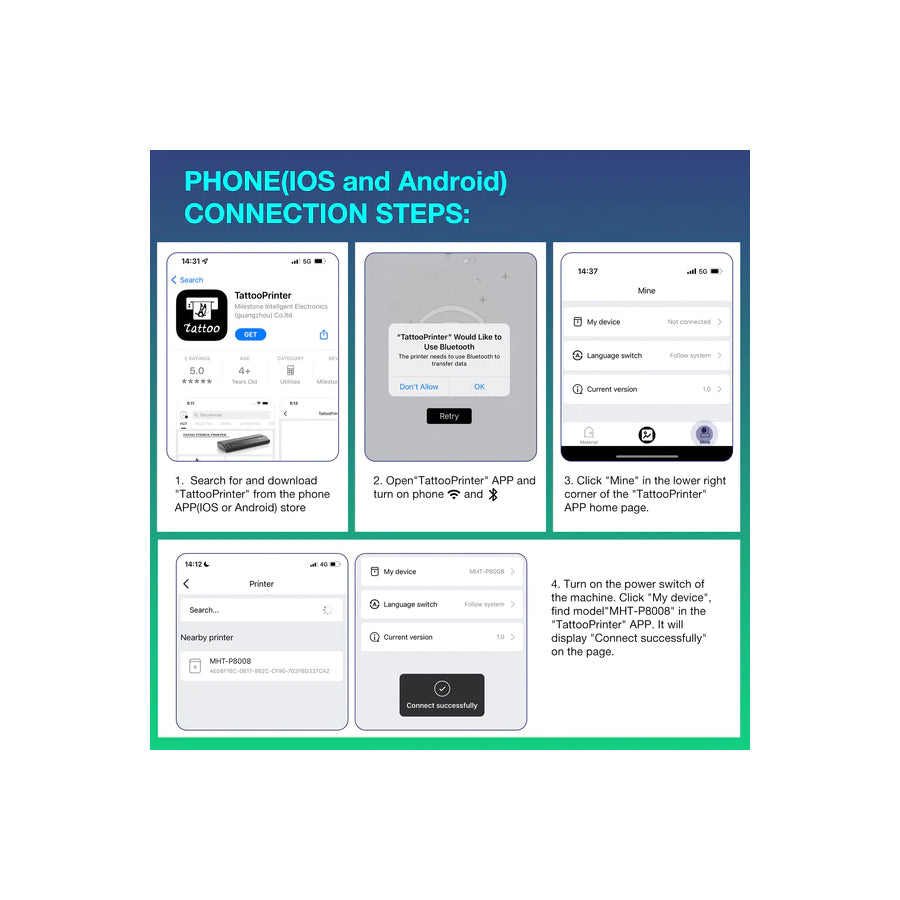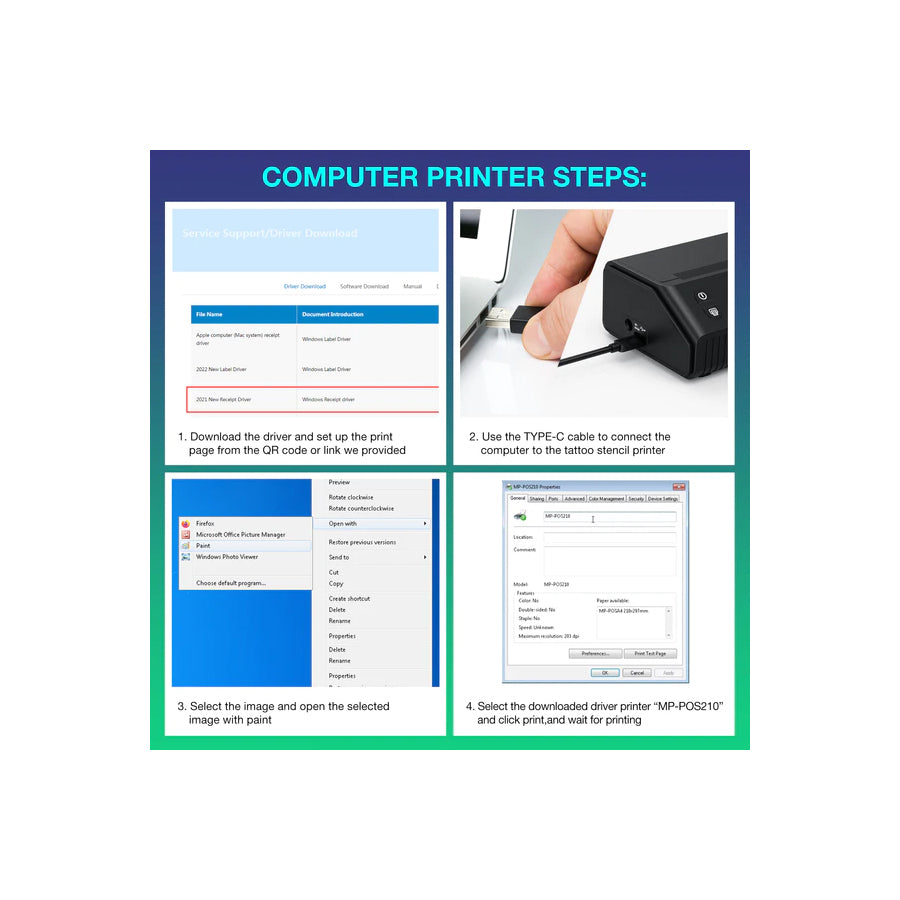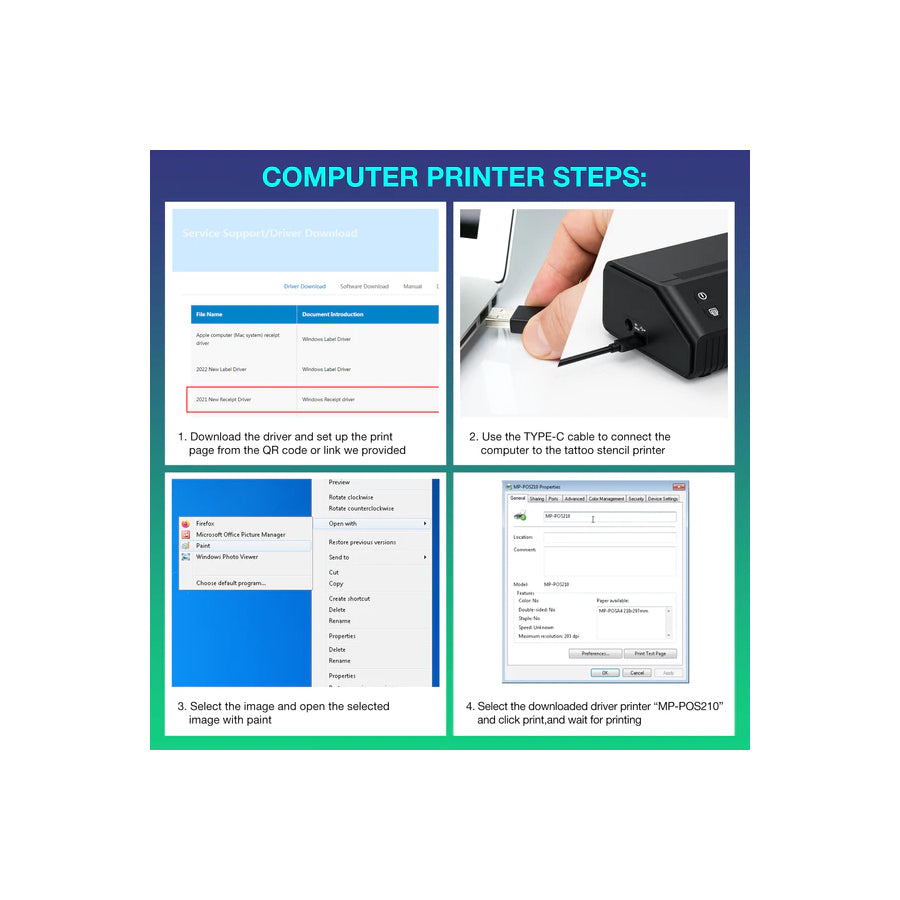
Description
Tattoo Gizmo bluetooth tattoo stencil transfer machine 2023 upgraded version is compatible with IOS/Android/Windows system, and can be connected to phone, pad and pc via bluetooth and USB. 203dpi resolution, 10-30mm/s printing speed, this tattoo stencil printer is able to print the finest, smallest and most intricate outlines in seconds, works with A4 size stencil paper, no need ink, no replacement part, smarter and more economical than old style printer.
Bluetooth tattoo stencil transfer machine 2023 version weighs 1.4kg, 267*95*51mm size, built-in lithium battery, Type-c charging port, can work 3~4 hours after fully charged, very convenient to bring on the road.
Robust APP and Easy to Use:
Download exclusive app "tattoo printer" from APP store and then connect the tattoo stencil printer via bluetooth. The app allows you to quickly output copies of pictures, self-painted pictures and more from intelligent devices, and then be easily transferred to the skin.
Android System Tattoo Printer APP download:
- Search "TattooPrinter" on Google play download and install the APP.
- Scan the QR code in user manual or below to download the app.
Bluetooth Tattoo Stencil Printer Windows Receipt driver installation steps:
- Download the Windows Receipt driver
Download link:https://www.mhtclouding.com/mht/service_en.html#driver
2. Unzip the file and then install the driver
3. Choose Printer TypeMP POS 8 inch and Ports USB 001
4. Rename the printer any name you like (you can use the original name as well)
5. Open the image to be printed by Paint and then print.
Comparing to old style thermal tattoo printer, this new bluetooth tattoo printer is more economical because you can output the stencil directly via APP without printing the patterns on carbon paper first. No replacement parts, no heating elements, cylinders, or bulbs and no ink needed.
Compatible with IOS/Android/Windows System :
This new bluetooth tattoo stencil printer compatible with both IOS and Android system, you can connect it to phones, pads and PCs. Bluetooth 4.0 , connection is fast and stable.
High Digital :
At 203DPI (8 dots/mm), 1728 dots per line, new tattoo stencil printer is capable of outputting the finest, smallest and most intricate outlines of any thermal stencil printers currently on the market. The specially designed print head was developed for intricate detail.
Easy-to-Use :
The instruction manual comes with detailed App, bluetooth connection tips and other set up instruction. 5 easy steps to get printing done.