




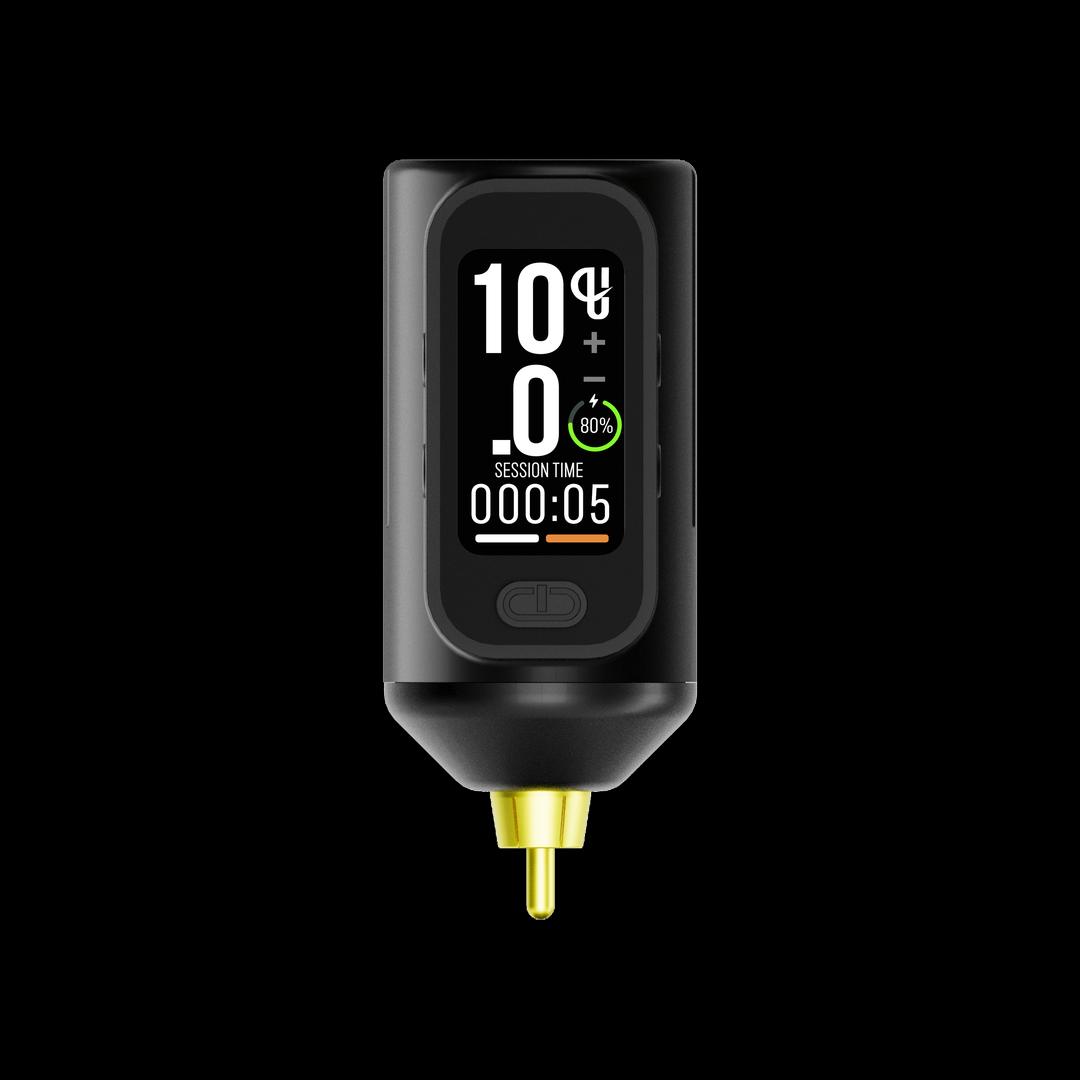
Description
---------------------------------Coming Soon---------------------------------
-
Timing:
(1) Timing pauses when in sleep mode.
(2) Timing does not reset when the charging cable is plugged in or
unplugged while charging.
2. Brightness: If no buttons are operated for more than 10 seconds
during power operation, the screen brightness will automatically
decrease by 50%. Press any button to restore the normal brightness of
the screen.
3. Sleep:
The device enters sleep mode with the screen turning off after 3 minutes
of inactivity. Click any key to activate the screen display, and then click
the power button to resume work.
4. Charging:
(1) Supports charging while in use.
(2) Supports super-fast charging. It is recommended to use the original
charger or a fast charger with a power output above 18W.
Safety Protection:
1. Output Protection: Short circuit and Over-current protection.
2. Input Protection: Battery short circuit, overcharge,e and over-discharge protection, Electric board over-current, over-voltage, and over-voltage.
over-discharge protection.
3. Low power protection: Automatically stops output when the power is
less than 3%
Error Warning:
E1 Short Circuit Protection: Fault Instruction: When the screen displays the E1 code for a short circuit
protection is triggered, and then returns to the standby screen after 3 seconds. This fault is mostly caused by motor damage or a short circuit in the connection line.
The troubleshooting steps are as below:
1: Take apart the shell, and start to test whether the transmission system can operate normally, or exchange the motor drive and battery pack to test.
2: Check whether the motor is loose and causes a short circuit in the connection line.
After troubleshooting, clean the drive parts and re-grease them to assemble to ensure smooth operation.
E2 Overcurrent/Overload Protection: Fault Instruction: When the screen displays the E2 code for overcurrent protection is triggered, and then returns to the standby screen after 3 seconds. This fault is mostly due to the fitting drive parts are stuck or the internal screw is loose, causing the motor is blocked and cannot run normally.
The troubleshooting steps are as below:
- Take apart the shell, check whether the drive parts and the fixing screws are loose, causing the drive parts are stuck.
After troubleshooting, clean the drive parts and re-grease them to assemble to ensure smooth operation.
E3 Charge Fault Protection:
Fault Instruction: When the screen displays the E3 code for the charge fault
1. Output Protection: Short circuit and Over-current protection.
2. Input Protection: Battery short circuit,t overcharge, and over-discharge protection, Electric board over-current, overcharge and overcharge. over-discharge protection.
3. Low power protection: Automatically stops output when the power is less than 3%.
The troubleshooting steps are as below:
Please replace the charging cable or charger.
Above E1\E2\E3 fault Instructions, if the fault cannot be solved by the corresponding methods, please return to the factory for maintenance
Factory Reset:
When the device is powered on, press and hold the power button for over ten seconds, and release it after the screen lights up again. The software resets to factory settings.






